Tips for Parents:
Connect Safely. Avoid connecting any device to a public WIFI connection. This can give anyone access to your information. Instead, use your personalized and secure home WIFI network. Assist your child in setting up their school device to this WIFI network to get them started.
Parental Controls. Parental controls can help you establish parameters around what your child can and can’t access online. Since technology changes rapidly, it is also important to have conversations with your child about online safety.
Set privacy settings. Sit down as a family to configure privacy and security settings for highly used accounts. These settings will help limit the amount of information shared online. Walk your child through the importance of enabling these settings and how it will keep them safe.
Update, update, update. When a device says a software update is available, don’t click postpone. Having the latest security software, web browser and operating system is one of the best defenses for you and your child against online threats. If you are unsure of what the update will do, contact an expert that can help explain the changes that will be made.
Set yourself and your child up for success. Remove distractions from the working and learning environment. This includes other technology such as phones, TVs or videogames. Having a set schedule that reflects a typical school day will help your child stay on track.
Tips for Students:
Think before you click. If a link or attachment is sent to your child from an unfamiliar source let them know that they should not open it. Rather than clicking on the link directly from the email, search for the website using a web browser and check/verify the source from there.
Safely store your device. When a device is not in use, block the camera from any personal views, disable the microphone and disconnect from the WIFI
Make unique passwords. Passwords should be long and personalized. Make sure that your child is involved with creating their passwords to ensure it is something they will remember. Be sure to include a mixture of numbers, letters and symbols and do not use the same password in more than one site. Consider a password management tool such as 1password.com (they have a family plan).
Stop the bullies. If a student in class is making your child uncomfortable, encourage them to tell a trusted member of the school administration so that the problem can be resolved quickly.
Ask for help. Encourage your child to ask for help if they have trouble using their device for schoolwork. If it’s a new program, you will be able to learn and navigate the program together.